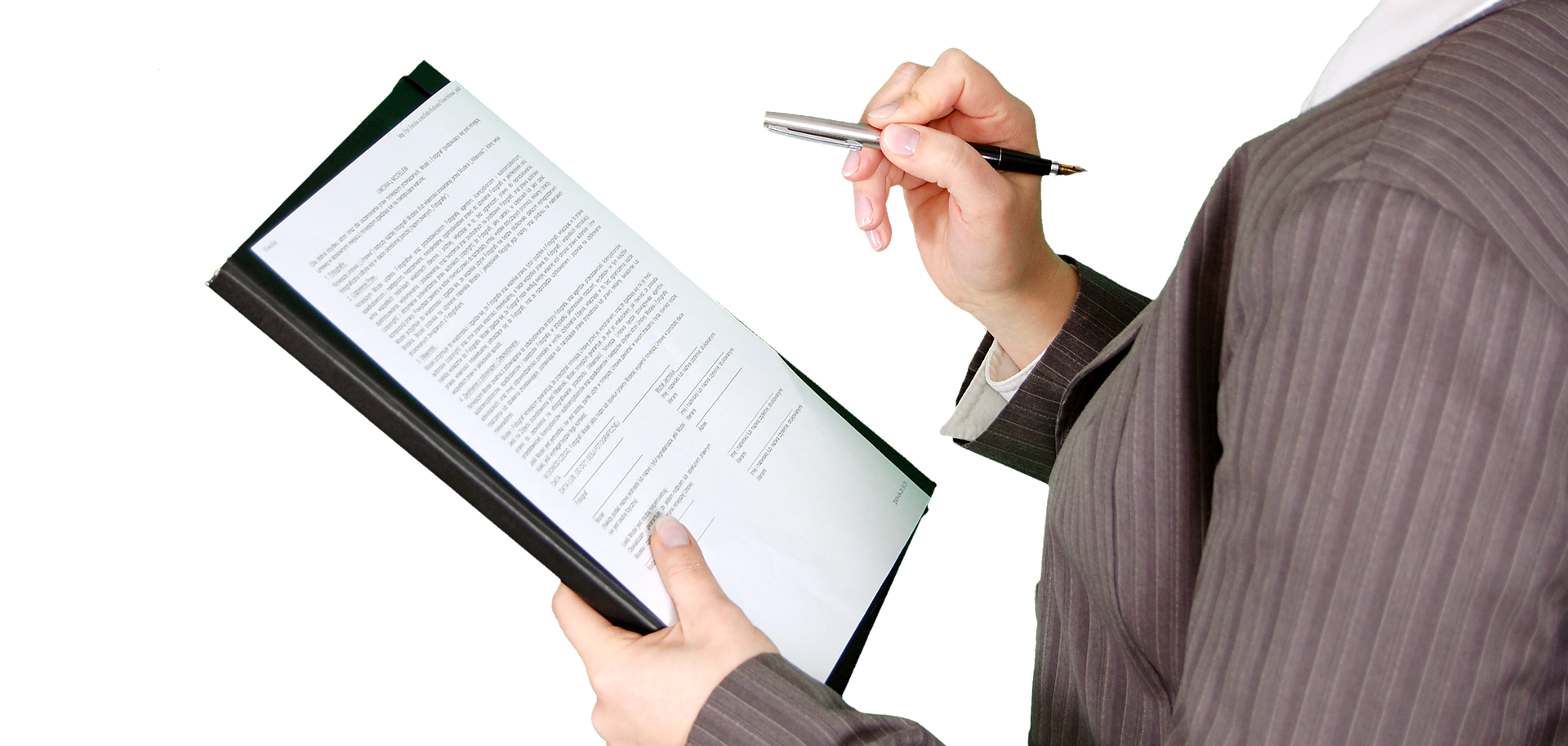Getting the most out of your website forms
Posted on 16th June 2020
Adding forms to your website is a great way to encourage people to get in touch with you, subscribe to your mailing list, book an appointment, and much more – and with the form component, it couldn’t be simpler. Getting the most out of your website forms is simple too – here are our top tips:
Add an email address – behind the scenes, it’s important that you add your email address to any form you create so that you are notified of the enquiries you receive through it. You can do this through the form window.
Change your call to action – by default, the form button will be set to say ‘Submit’, but it’s worth personalising this to suit your website tone or the purpose of the form – e.g. ‘Get in touch’, ‘Subscribe’, ‘Make a reservation’, etc.
Link to a thank you page – if you have a Max or Shop website, it’s a good idea to create a hidden ‘thank you’ page that visitors are directed to once they’ve submitted a form. You can also use this to track conversions through Google Analytics.
Create a list – setting up a list for each form is a great way to keep tabs on which forms are generating more enquiries, and it’s also useful if you want to save all your enquiries for future reference. Just remember to clear these lists regularly to comply with GDPR.
Connect your Mailchimp account – subscribing people to a newsletter or mailing list is easy, just link up your Mailchimp account through the integration panel, and then select your chosen mailing list from the dropdown menu in the form’s settings.
Tagged as: It'seeze Web Forms, Website Forms
Share this post: