New Feature - Image Colour Overlays
Posted on 7th May 2019
The it'seeze Team have created a snazzy new feature, which allows you to add a coloured overlay to the pictures on your website.
You can make an image lighter, darker or tie it in with the colour scheme of your website.
It is a very useful feature for clients using or thinking about using text on images, as seen in the picture on the left, below. Changing the colour of the image by adding an overlay may help to improve the visibility of your text.
To add a colour overlay, simply move the mouse over the new button on the image toolbar and click on the colour swatch to change the colour (in the same way as choosing a text colour). You can then drag the slider to change the opacity of the colour overlay as shown in the second image below.
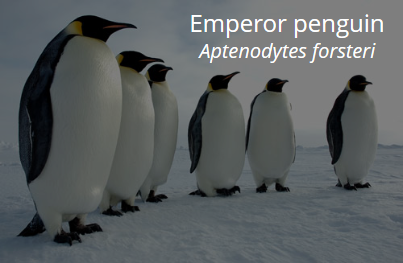
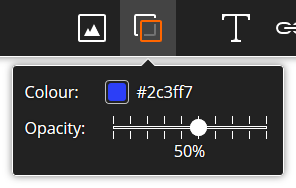
Tagged as: Company Information
Share this post:
